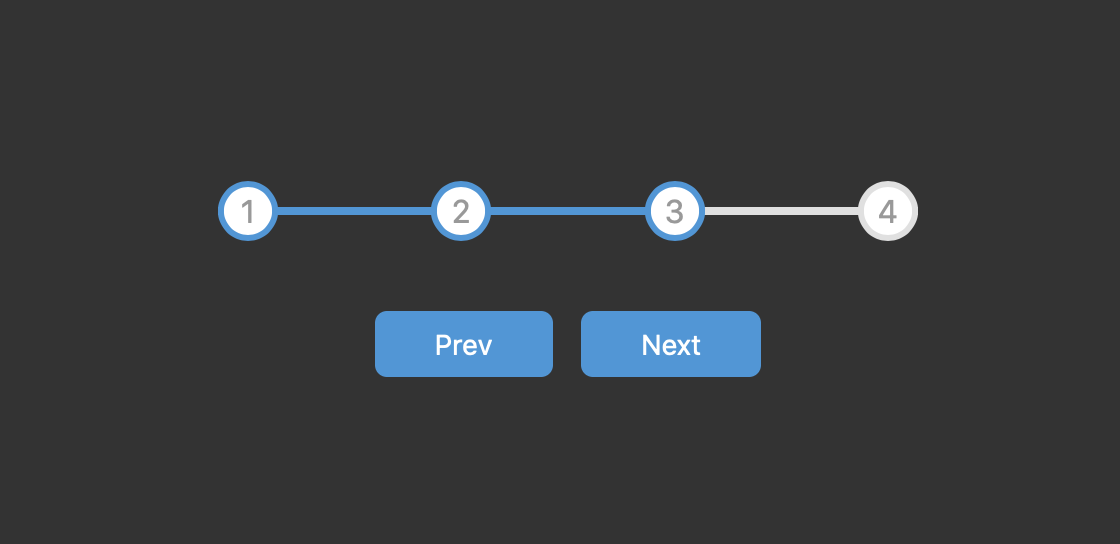自适应进度阶 Progress-Step
1. 概述
该项目本体为一个自适应响应式进度阶, 可通过按钮切换进度状态, 相应指示状态的数字圆框和内嵌的进度条会自行切换颜色.
本项目中将涉及如下知识点:
- 如何使用
CSS绘制进度条 - 如何使用
CSS变量
效果:
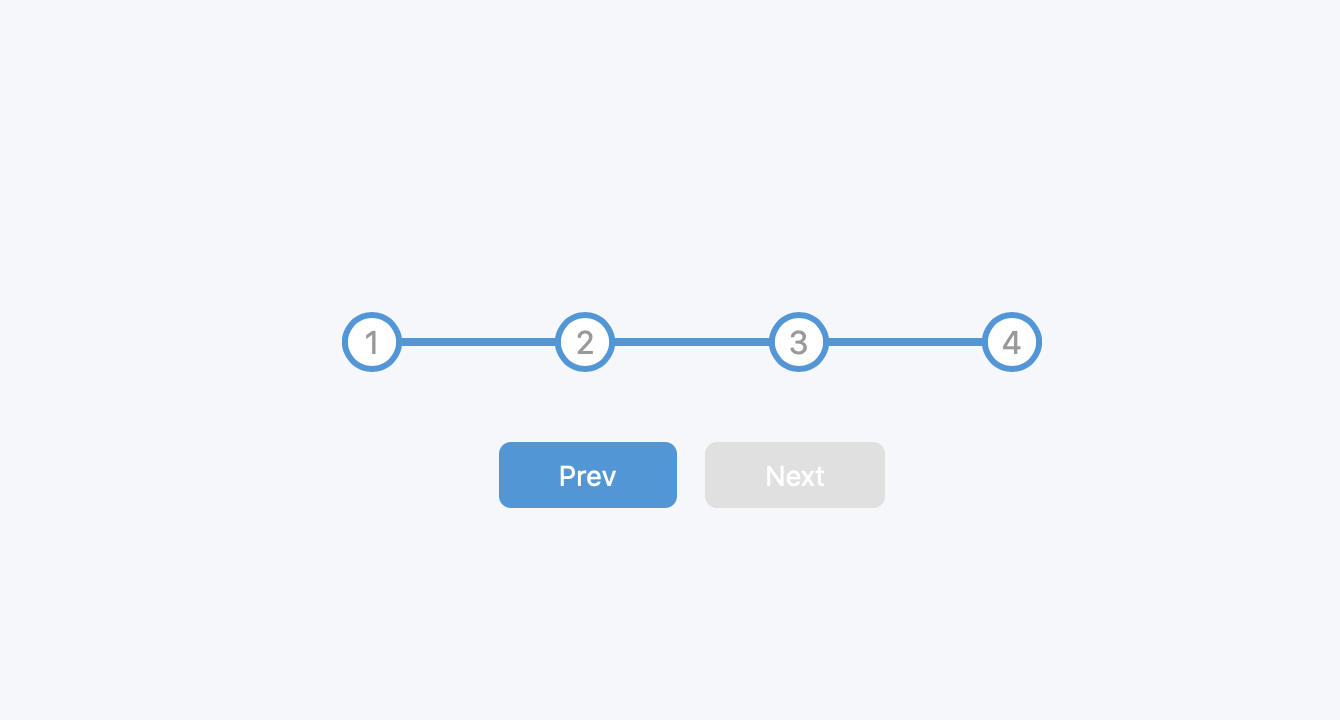
2. 结构和切图
我们还是从网页的基本结构开始:
1
2
3
4
5
6
7
8
9
10
11
12
13
14
15
16
<body>
<div class="container">
<div class="progress-container">
<div class="progress" id="progress"></div>
<div class="circle active">1</div>
<div class="circle">2</div>
<div class="circle">3</div>
<div class="circle">4</div>
</div>
<button class="btn" id="prev" disabled>Prev</button>
<button class="btn" id="next">Next</button>
</div>
<script>
</script>
</body>
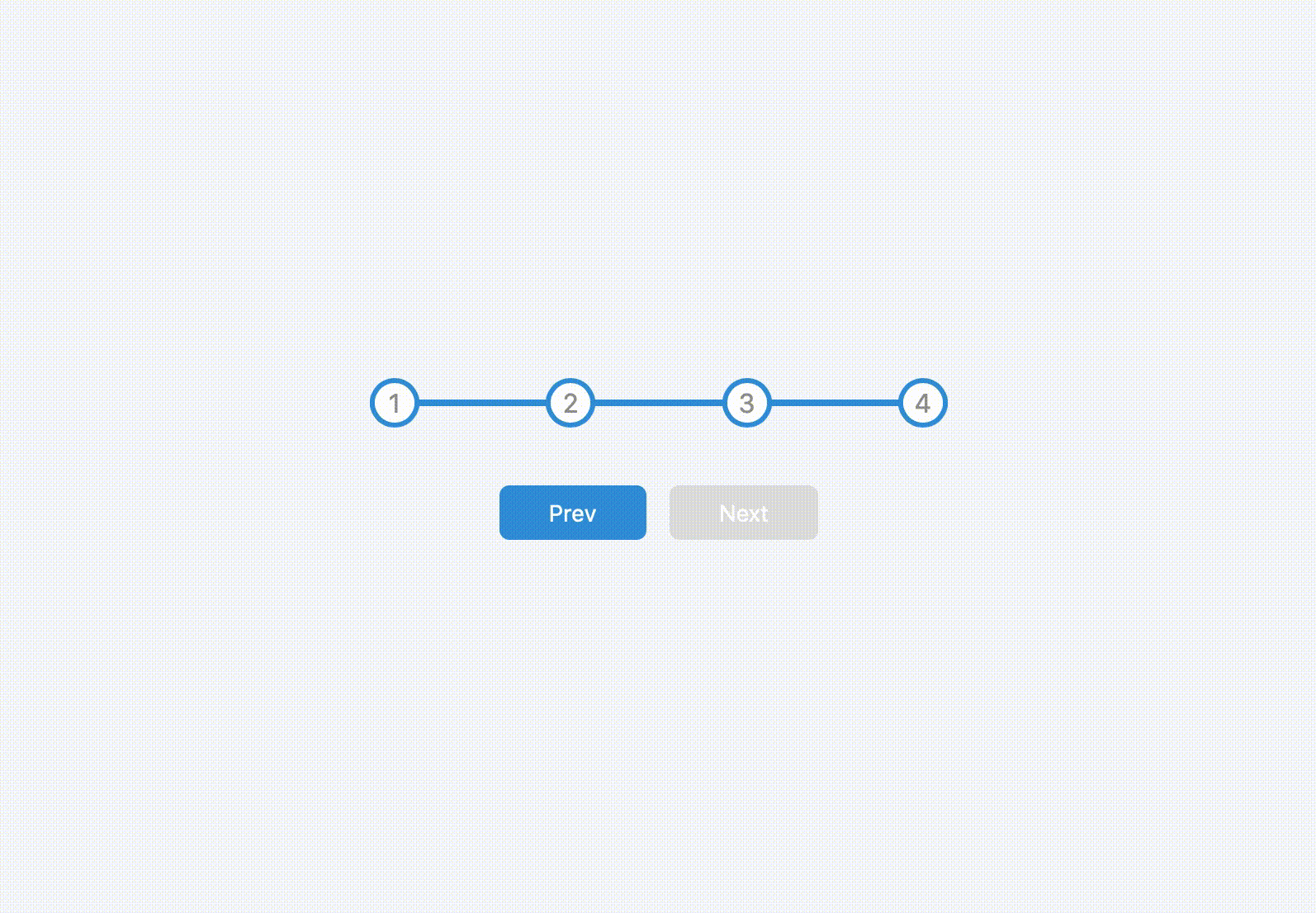
进度阶由一个进度条和数个指示当前进度阶的文字/圆环组合而成, 包裹在一个 progress-container 容器中, 两个按钮和该容器一起被统一包裹在一个更大的 container 容器中, body 定位方式为 flex, 并通过将 progress-container 宽度设为 100% 实现换行.
3. 编写 CSS 样式
按照需求我们需要分别为不同类编写 CSS 样式:
1
2
3
4
:root{
--line-border-fill: #3498db;
--line-border-empty: #e0e0e0;
}
首先声明两个存储色值的 CSS 变量.
1
2
3
4
5
6
7
8
9
10
body{
background-color: #f6f7fb;
font-family: -apple-system, BlinkMacSystemFont, 'Segoe UI', Roboto, Oxygen, Ubuntu, Cantarell, 'Open Sans', 'Helvetica Neue', sans-serif;
display: flex;
align-items: center;
justify-content: center;
height: 100vh;
overflow: hidden;
margin: 0;
}
在这里, 我们 使用弹性布局 display: flex 结合 align-items: center 与 justify-content: center 实现对 container 的水平, 垂直居中.
同时, 我们设定 margin: 0 避免在某些浏览器中显示该页面时出现白边.
1
2
3
.container{
text-align: center;
}
令最大的 container 容器采用水平居中的布局方式.
1
2
3
4
5
6
7
8
.progress-container{
display: flex;
justify-content: space-between;
position: relative;
margin-bottom: 30px;
max-width: 100%;
width: 350px;
}
考虑进度阶容器: 设置 max-width: 100% 将容器水平撑开占据整行, 结合 body 定位方式为 flex, 实现水平双行布局的效果. 设置 justify-content: space-between, 实现四个代表不同进度的文字/圆框在进度条上的均匀分布.
1
2
3
4
5
6
7
8
9
10
11
12
13
14
15
16
17
18
19
20
21
22
23
.progress-container::before{
content: '';
background-color: var(--line-border-empty);
position: absolute;
top: 50%;
left: 0;
transform: translateY(-50%);
height: 4px;
width: 100%;
z-index: -1;
}
.progress{
background-color: var(--line-border-fill);
position: absolute;
top: 50%;
left: 0;
transform: translateY(-50%);
height: 4px;
width: 0%;
z-index: -1;
transition: 0.4s ease;
}
考虑进度条伪类和进度条本体. 我们使用 progress-container 的伪类构造进度条底色, 令其以 container 为参考父元素绝对定位; 构造 progress 类作为进度条的进度指示本体, 同样使用完全一致的绝对定位覆盖在进度条伪类上.
1
2
3
4
5
6
7
8
9
10
11
12
13
14
15
.circle{
background-color: #fff;
color:#999;
border-radius: 50%;
height: 30px;
width: 30px;
display: flex;
align-items: center;
justify-content: center;
border: 3px solid var(--line-border-empty);
transition: 0.4s ease;
}
.circle.active{
border-color: var(--line-border-fill);
}
设置圆框样式, 不再赘述.
1
2
3
4
5
6
7
8
9
10
11
12
13
14
15
16
17
18
19
20
21
.btn{
background-color: var(--line-border-fill);
color: #fff;
border-radius: 6px;
border: none;
cursor: pointer;
padding: 8px 30px;
margin: 5px;
font-size: 14px;
transition: 0.2s ease;
}
.btn:active{
transform: scale(0.98);
}
.btn:focus{
outline: 0;
}
.btn:disabled{
background-color: var(--line-border-empty);
cursor: not-allowed;
}
最后设置按钮样式. 在这里我们设置 border: none 规避了在 Safari 中无法正常显示按钮样式, 被强制加上具有 3D 效果边框的问题.
完整的 CSS 样式表如下:
1
2
3
4
5
6
7
8
9
10
11
12
13
14
15
16
17
18
19
20
21
22
23
24
25
26
27
28
29
30
31
32
33
34
35
36
37
38
39
40
41
42
43
44
45
46
47
48
49
50
51
52
53
54
55
56
57
58
59
60
61
62
63
64
65
66
67
68
69
70
71
72
73
74
75
76
77
78
79
80
81
82
83
84
85
86
87
88
89
90
<style>
:root{
--line-border-fill: #3498db;
--line-border-empty: #e0e0e0;
}
* {
box-sizing: border-box;
}
body{
background-color: #f6f7fb;
font-family: -apple-system, BlinkMacSystemFont, 'Segoe UI', Roboto, Oxygen, Ubuntu, Cantarell, 'Open Sans', 'Helvetica Neue', sans-serif;
display: flex;
align-items: center;
justify-content: center;
height: 100vh;
overflow: hidden;
margin: 0;
}
.container{
text-align: center;
}
.progress-container{
display: flex;
justify-content: space-between;
position: relative;
margin-bottom: 30px;
max-width: 100%;
width: 350px;
}
.progress-container::before{
content: '';
background-color: var(--line-border-empty);
position: absolute;
top: 50%;
left: 0;
transform: translateY(-50%);
height: 4px;
width: 100%;
z-index: -1;
}
.progress{
background-color: var(--line-border-fill);
position: absolute;
top: 50%;
left: 0;
transform: translateY(-50%);
height: 4px;
width: 0%;
z-index: -1;
transition: 0.4s ease;
}
.circle{
background-color: #fff;
color:#999;
border-radius: 50%;
height: 30px;
width: 30px;
display: flex;
align-items: center;
justify-content: center;
border: 3px solid var(--line-border-empty);
transition: 0.4s ease;
}
.circle.active{
border-color: var(--line-border-fill);
}
.btn{
background-color: var(--line-border-fill);
color: #fff;
border-radius: 6px;
border: none;
cursor: pointer;
padding: 8px 30px;
margin: 5px;
font-size: 14px;
transition: 0.2s ease;
}
.btn:active{
transform: scale(0.98);
}
.btn:focus{
outline: 0;
}
.btn:disabled{
background-color: var(--line-border-empty);
cursor: not-allowed;
}
</style>
4. JavaScript
最后编写 JavaScript 函数, 通过监视按钮的点击状态控制当前进度, 相应地修进度条和各个进度阶的 className 切换其样式, 结合 transition 实现无缝的动画效果:
1
2
3
4
5
6
7
8
9
10
11
12
13
14
15
16
17
18
19
20
21
22
23
24
25
26
27
28
29
30
31
32
33
34
35
36
37
38
39
40
41
42
43
44
45
46
47
48
49
50
51
52
53
54
const progress = document.getElementById('progress')
const prev = document.getElementById('prev')
const next = document.getElementById('next')
const circles = document.querySelectorAll('.circle')
// initialize the activated step to be the 1st one
let currentActive = 1
// assign click events to both buttons
// update the step flag and call the function to refresh the
// objects' style
next.addEventListener('click', () => {
currentActive ++;
if (currentActive > circles.length) {
currentActive = circles.length;
}
update()
})
prev.addEventListener('click', () => {
currentActive --;
if (currentActive < 1) {
currentActive = 1;
}
update()
})
// responsible for updating the progress bar, the color of
// the steps and activate/deactivate the buttons
function update() {
// update the steps
circles.forEach((circle, idx) => {
if (idx < currentActive) {
circle.classList.add('active')
} else {
circle.classList.remove('active')
}
})
const actives = document.querySelectorAll('.active')
// update the progress bar
progress.style.width = (actives.length - 1) / (circles.length - 1) * 100 + '%'
// prevent the progress to go back
if (currentActive == 1) {
prev.disabled = true
// prevent the progress to go any further
} else if (currentActive == circles.length) {
next.disabled = true
} else {
prev.disabled = false
next.disabled = false
}
}
最后, 完整的网页演示可见 此处