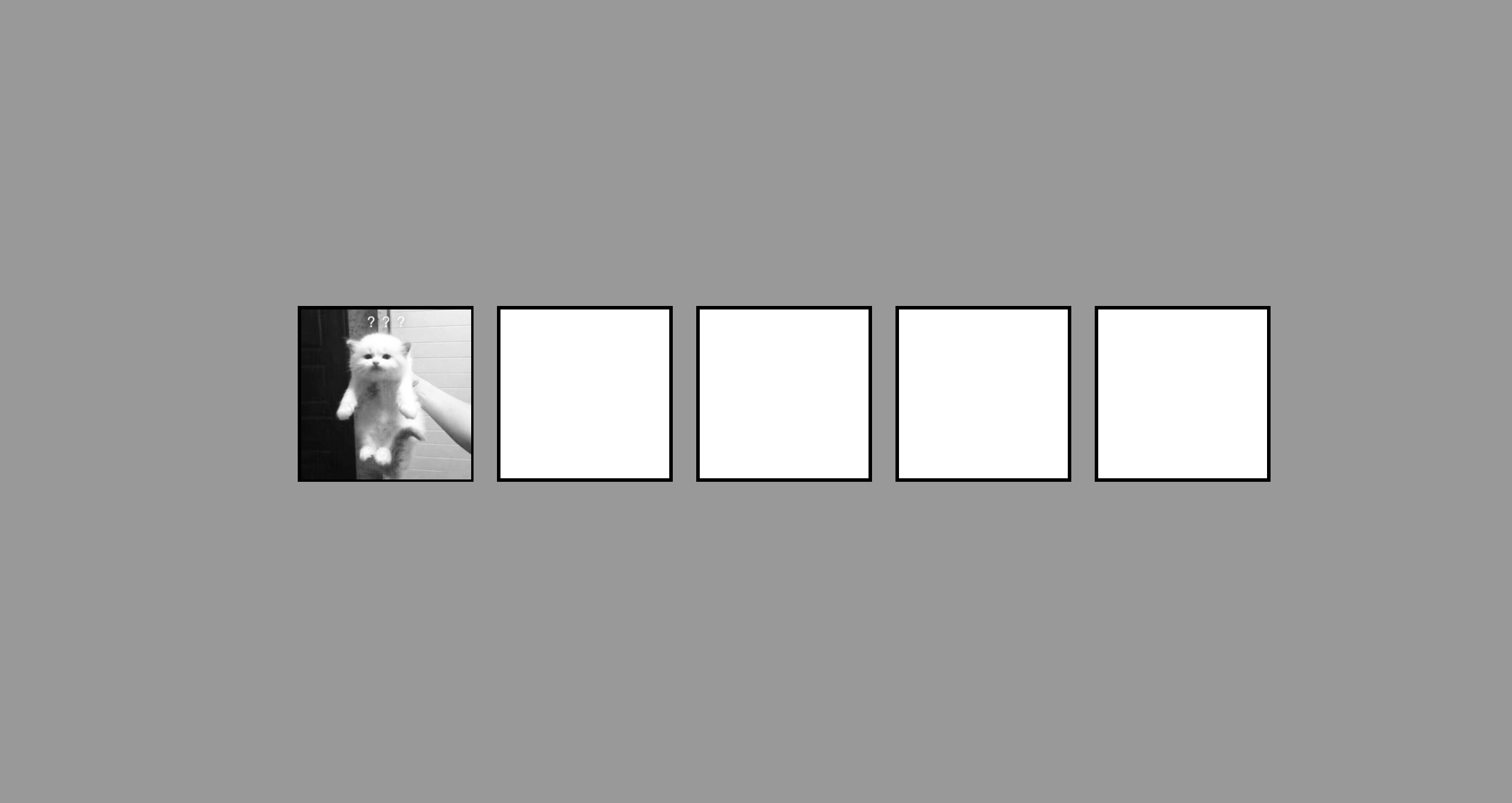拖拽效果 Drag and Drop
1. 概述
项目本体展示了数个框体, 用户可将第一个框体的内容随意拖拽到其他任何框体中, 也可以来回拖拽.
本项目中涉及的知识点:
- 使用
drag属性控制元素是否可被拖拽 - 利用多个与
drag相关的事件控制元素被拖拽时本身及相关元素的行为
效果:
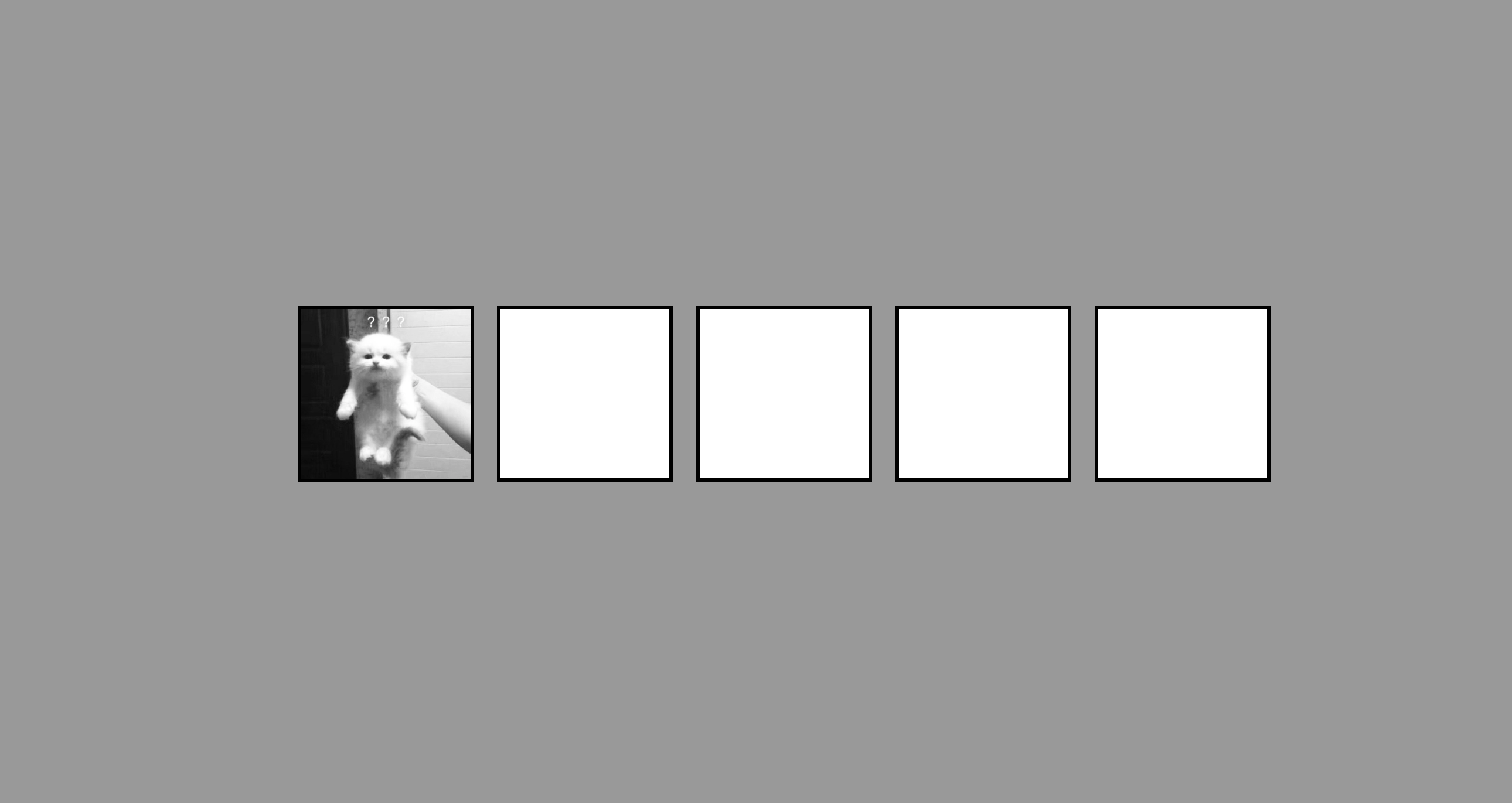
2. 结构和切图
网页的基本结构如下:
1
2
3
4
5
6
7
8
9
<body>
<div class="empty">
<div class="fill" draggable="true"></div>
</div>
<div class="empty"></div>
<div class="empty"></div>
<div class="empty"></div>
<div class="empty"></div>
</body>
3. 编写 CSS 样式
从效果图中不难看出 body 的排版方式是水平垂直居中:
1
2
3
4
5
6
7
8
9
body {
background-color: #999999;
display: flex;
align-items: center;
justify-content: center;
height: 100vh;
overflow: hidden;
margin: 0;
}
对于每一个容器, 我们分别定义它们在:
- 空闲时:
1 2 3 4 5 6 7
.empty { height: 150px; width: 150px; margin: 10px; border: solid 3px black; background: white; }
- 填充时:
1 2 3 4 5 6
.fill { background: url('../expanding-cards/avatar1.JPG') no-repeat center center/cover; height: 145px; width: 145px; cursor: pointer; }
- 填充物悬浮于其上时:
1 2 3 4 5
.hovered { background-color: #333; border-color: #fff; border-style: dashed; }
的样式.
我们然后定义填充物悬浮时其边框的样式:
1
2
3
.hold {
border: solid 5px #ccc;
}
最后, 完整的 CSS 样式表如下:
1
2
3
4
5
6
7
8
9
10
11
12
13
14
15
16
17
18
19
20
21
22
23
24
25
26
27
28
29
30
31
32
33
34
35
36
37
38
39
40
41
* {
box-sizing: border-box;
}
body {
background-color: #999999;
display: flex;
align-items: center;
justify-content: center;
height: 100vh;
overflow: hidden;
margin: 0;
}
.empty {
height: 150px;
width: 150px;
margin: 10px;
border: solid 3px black;
background: white;
}
.fill {
background: url('../expanding-cards/avatar1.JPG') no-repeat center center/cover;
height: 145px;
width: 145px;
cursor: pointer;
}
.hold {
border: solid 5px #ccc;
}
.hovered {
background-color: #333;
border-color: #fff;
border-style: dashed;
}
@media (max-width: 800px){
body {
flex-direction: column;
}
}
4. JavaScript
最后编写 JavaScript 函数:
1
2
3
4
5
6
7
8
9
10
11
12
13
14
15
16
17
18
19
20
21
22
23
24
25
26
27
28
29
30
31
32
33
34
35
36
37
38
39
40
41
42
43
44
45
46
47
48
49
50
51
52
53
54
55
// get that filled container
const fill = document.querySelector('.fill');
// and get all other containers which are not being filled
const empties = document.querySelectorAll('.empty');
// add event listeners to check when the container is
// being dragged or dragging is finished
fill.addEventListener('dragstart', dragStart);
fill.addEventListener('dragend', dragEnd);
// and add event listeners for these empty containers
// to detect several possible kinds of incidents:
for (const empty of empties) {
// when the filled obj is hovering over
empty.addEventListener('dragover', dragOver);
// when the filled obj is entering
empty.addEventListener('dragenter', dragEnter);
// when the filled obj is leaving
empty.addEventListener('dragleave', dragLeave);
// when the filled obj is dropped
empty.addEventListener('drop', dragDrop);
}
// start dragging: remove the context of the original container
function dragStart() {
this.className += ' hold';
setTimeout(() => this.className = 'invisible', 0);
}
// fill in the context to the container being dragged to
function dragEnd() {
this.className = 'fill';
}
// stop the event's default actions
function dragOver(e) {
e.preventDefault();
}
// change the container's style: add dashed lines
function dragEnter(e) {
e.preventDefault();
this.className += ' hovered';
}
// change the container's style: remove dashed lines
function dragLeave(e) {
this.className = 'empty';
}
// dropped
function dragDrop(e) {
this.className = 'empty';
this.append(fill);
}
最后, 完整的网页演示可见 此处