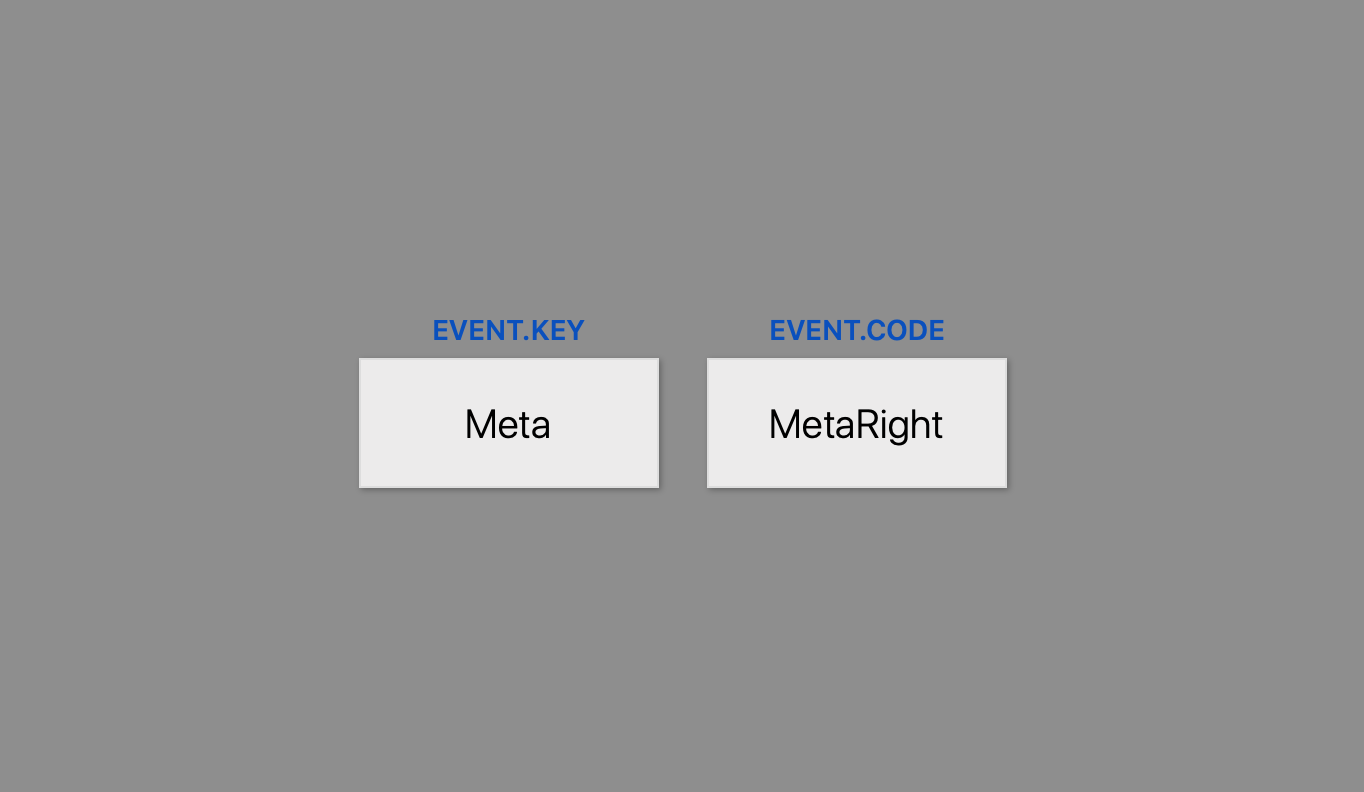按键代码展示 Event KeyCode
1. 概述
项目本体为一个可以实时展示按下按钮类型和按钮对应代码的网页.
效果:
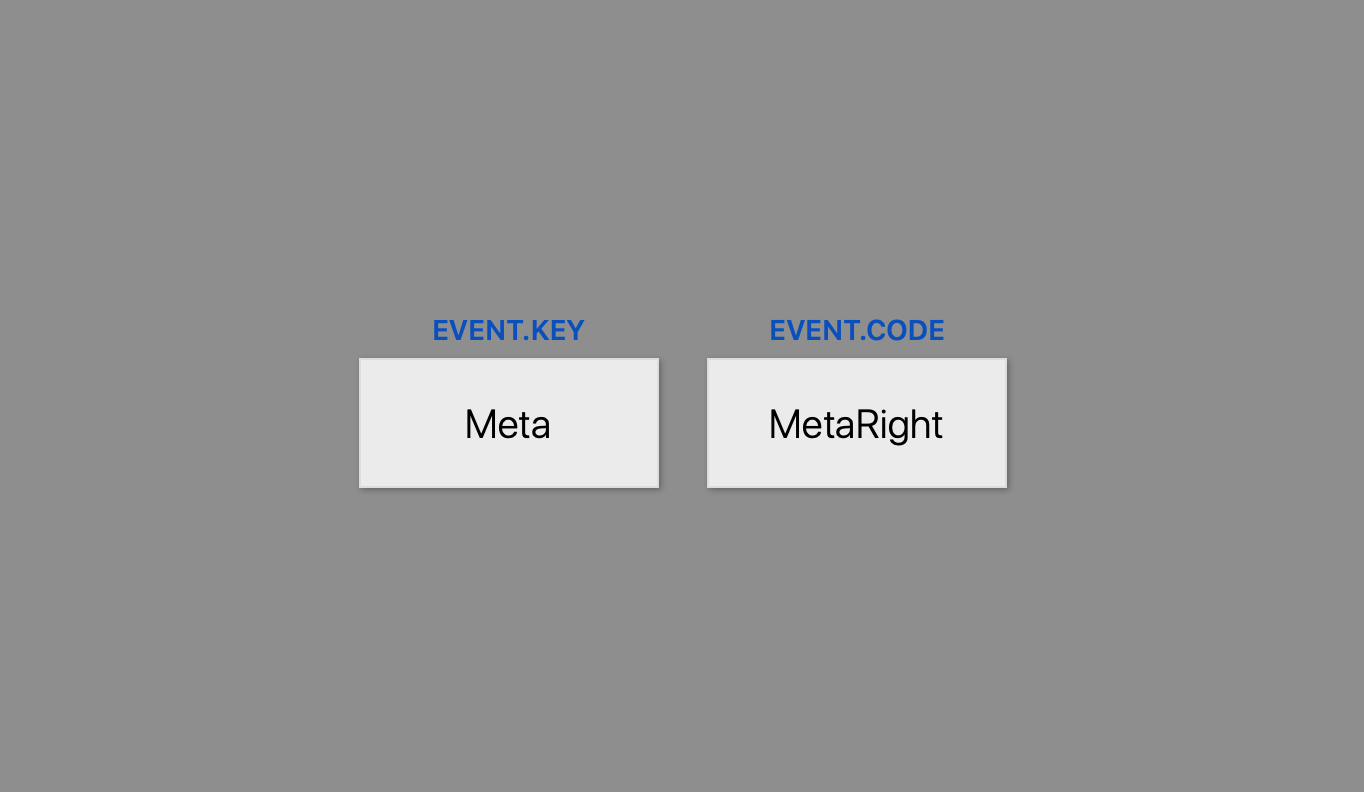
2. 结构和切图
网页的基本结构如下:
1
2
3
4
5
6
7
<body>
<div id="insert">
<div class="key">
Press any key to get the KeyCode
</div>
</div>
</body>
3. 编写 CSS 样式
首先将 body 的样式设为 水平垂直居中:
1
2
3
4
5
6
7
8
9
10
11
body {
background-color: #999999;
font-family: -apple-system, BlinkMacSystemFont, 'Segoe UI', Roboto, Oxygen, Ubuntu, Cantarell, 'Open Sans', 'Helvetica Neue', sans-serif;
display: flex;
align-items: center;
justify-content: center;
text-align: center;
height: 100vh;
overflow: hidden;
margin: 0;
}
然后设定每一个子容器和提示文字的样式. 此处对应的提示文字采用相对子容器本身的绝对定位, 并采用竖向排列布局方式.
1
2
3
4
5
6
7
8
9
10
11
12
13
14
15
16
17
18
19
20
21
22
23
24
25
.key {
border: 1px solid #e1e1e1;
background-color: #eee;
box-shadow: 1px 1px 3px rgba(0, 0, 0, .3);
display: inline-flex;
align-items: center;
font-size: 20px;
font-weight: 300;
padding: 20px;
flex-direction: column;
margin: 10px;
min-width: 150px;
position: relative;
}
.key small {
position: absolute;
top: -24px;
left: 0;
text-align: center;
width: 100%;
color: #085ac5;
font-size: 14px;
font-weight: 600;
text-transform: uppercase;
}
完整的 CSS 样式表如下:
1
2
3
4
5
6
7
8
9
10
11
12
13
14
15
16
17
18
19
20
21
22
23
24
25
26
27
28
29
30
31
32
33
34
35
36
37
38
39
* {
box-sizing: border-box;
}
body {
background-color: #999999;
font-family: -apple-system, BlinkMacSystemFont, 'Segoe UI', Roboto, Oxygen, Ubuntu, Cantarell, 'Open Sans', 'Helvetica Neue', sans-serif;
display: flex;
align-items: center;
justify-content: center;
text-align: center;
height: 100vh;
overflow: hidden;
margin: 0;
}
.key {
border: 1px solid #e1e1e1;
background-color: #eee;
box-shadow: 1px 1px 3px rgba(0, 0, 0, .3);
display: inline-flex;
align-items: center;
font-size: 20px;
font-weight: 300;
padding: 20px;
flex-direction: column;
margin: 10px;
min-width: 150px;
position: relative;
}
.key small {
position: absolute;
top: -24px;
left: 0;
text-align: center;
width: 100%;
color: #085ac5;
font-size: 14px;
font-weight: 600;
text-transform: uppercase;
}
4. JavaScript
最后编写 JavaScript 函数:
1
2
3
4
5
6
7
8
9
10
11
12
13
const insert = document.getElementById('insert');
window.addEventListener('keydown', (e) => {
insert.innerHTML = `
<div class="key">
${e.key == ' '? 'Space' : e.key}
<small>event.key</small>
</div>
<div class="key">
${e.code}
<small>event.code</small>
</div>`
})
最后, 完整的网页演示可见 此处