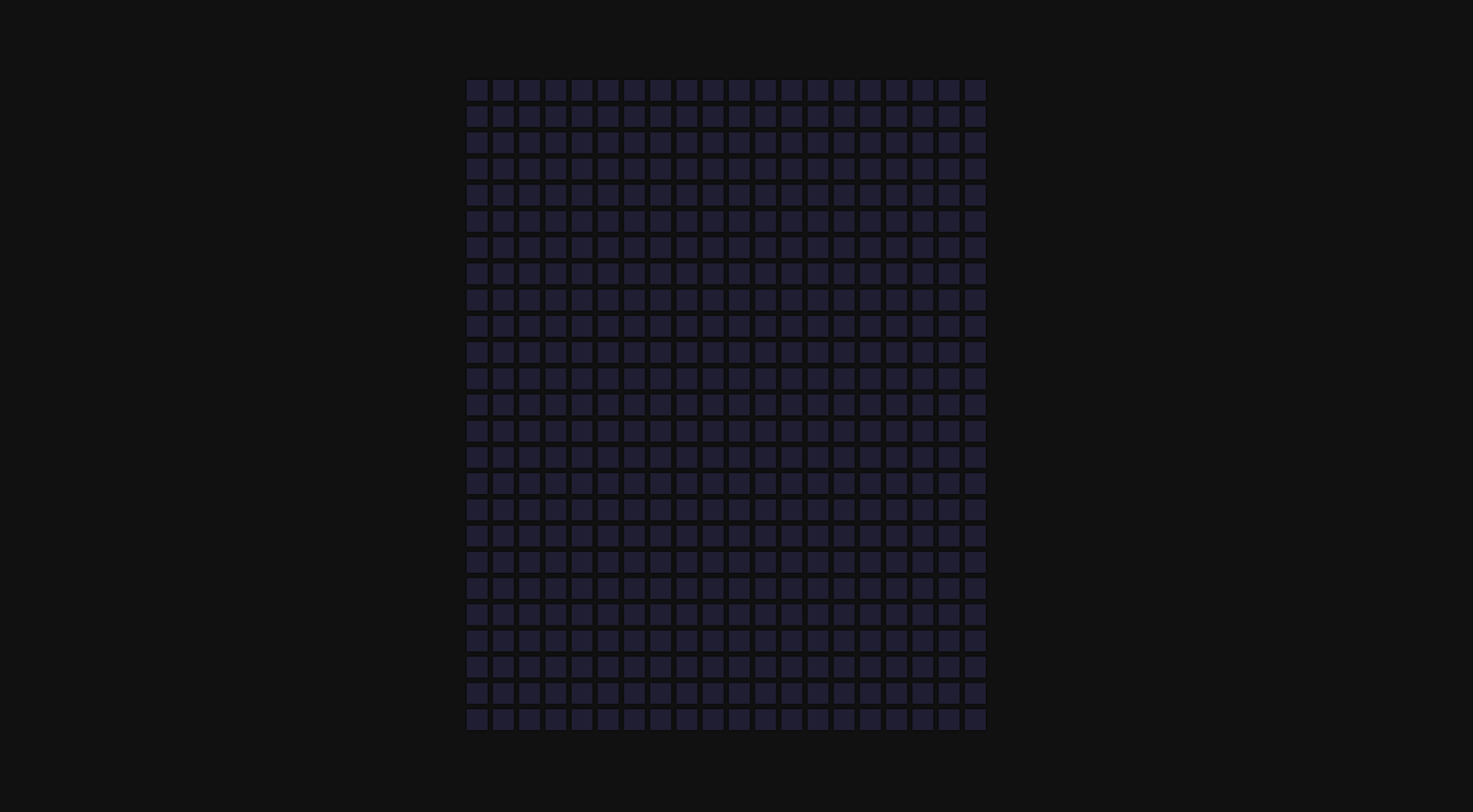七彩悬浮板 Hoverboard
1. 概述
项目本体展示了一个悬浮板, 光标触及的正方形子板会随机点亮为不同的颜色.
效果:

2. 结构和切图
网页的基本结构极其简单:
1
2
3
<body>
<div class="container" id="container"></div>
</body>
每一个具体的正方形子板都是有 JavaScript 函数添加的.
3. 编写 CSS 样式
将 body 的排版方式设为水平垂直居中:
1
2
3
4
5
6
7
8
9
body {
background-color: #111;
display: flex;
align-items: center;
justify-content: center;
height: 100vh;
overflow: hidden;
margin: 0;
}
然后控制容纳正方形子板的容器的最大宽度:
1
2
3
4
5
6
7
.container {
display: flex;
align-items: center;
justify-content: center;
flex-wrap: wrap;
max-width: 400px;
}
最后设定子板本身的样式, 令其在鼠标悬浮于其上时立刻点亮:
1
2
3
4
5
6
7
8
9
10
11
12
.square {
background-color: #1d1d1d;
box-shadow: 0 0 2px #000;
height: 16px;
width: 16px;
margin: 2px;
transition: 2s ease;
}
.square:hover {
transition-duration: 0s;
}
完整的 CSS 样式表如下:
1
2
3
4
5
6
7
8
9
10
11
12
13
14
15
16
17
18
19
20
21
22
23
24
25
26
27
28
29
30
31
32
33
34
* {
box-sizing: border-box;
}
body {
background-color: #111;
display: flex;
align-items: center;
justify-content: center;
height: 100vh;
overflow: hidden;
margin: 0;
}
.container {
display: flex;
align-items: center;
justify-content: center;
flex-wrap: wrap;
max-width: 400px;
}
.square {
background-color: #1d1d1d;
box-shadow: 0 0 2px #000;
height: 16px;
width: 16px;
margin: 2px;
transition: 2s ease;
}
.square:hover {
transition-duration: 0s;
}
4. JavaScript
最后, 我们编写 JavaScript 函数:
1
2
3
4
5
6
7
8
9
10
11
12
13
14
15
16
17
18
19
20
21
22
23
24
25
26
const container = document.getElementById('container');
const colors = ['#e74c3c', '#8e44ad', '#3498db', '#e67e22', '#2ecc71'];
const SQUARES = 500;
for (let i=0; i<SQUARES; i++) {
const square = document.createElement('div');
square.classList.add('square');
square.addEventListener('mouseover', () => setColor(square));
square.addEventListener('mouseout', () => removeColor(square));
container.appendChild(square);
}
function setColor(element) {
const color = getRandomColor();
element.style.background = color
element.style.boxShadow = `0 0 2px ${color}, 0 0 10px ${color}`;
}
function removeColor(element) {
element.style.background = '#1f1e33';
element.style.boxShadow = '0 0 2px #000';
}
function getRandomColor() {
return colors[Math.floor(Math.random() * colors.length)];
}
注意此处对每一个正方形子板事件的监听.
最后, 完整的网页演示可见 此处